Search results for 'updating mac menu':
Installation Mac
After updating Shape3d on my Mac it doesn't open anymore except the menu bar!
06/03/2024
On some Macs with Big Sur OS or older, after updating Shape3d it can happen that Shape3d can't open anymore and you get just the menu bar like that:To correct this problem you need to access the Shape3D64 folder in the Library. You'll find the Library folder in the menu Go of the Finder. But by default it is hidden:
So you need to press the Option key (Alt on older Macs) to make the Library folder appear:
In the Library folder you'll find the Shape3D64 folder:
You need to delete it and then reinstall Shape3d from the installer you'll find at:
Note that you'll need to reactivate your license in the license manager of Shape3d after that.
I can't find my files in the Shape3d File Selector or the file browser, on my Mac!
17/05/2024
There can be 2 reasons for that:
- The first one can be that the folder containing the files has a name with a special character, like S3d files 6'0" and more. If you remove the characters ", ', / or . then you'll get your files back.
- The second reason could be that you didn't gave all the authorizations in the "Privacy & Security"/"Files and Folders":
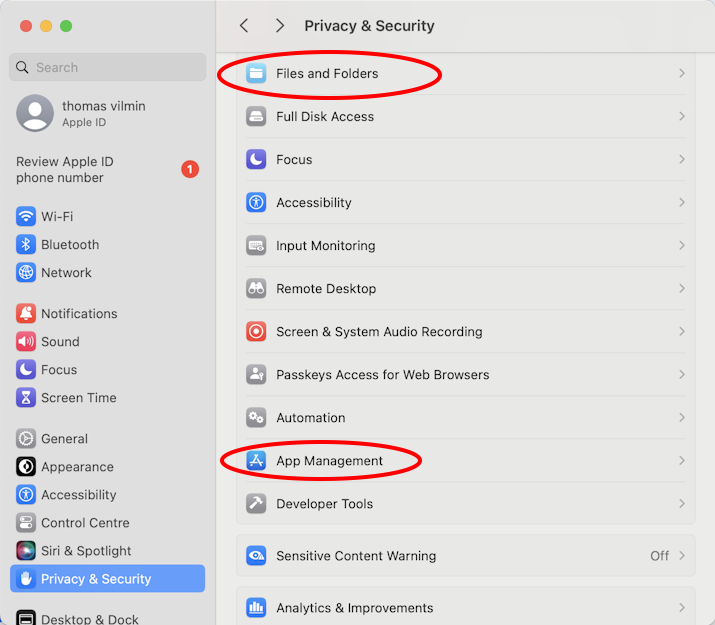
Shape3d X must have access to all your folders:
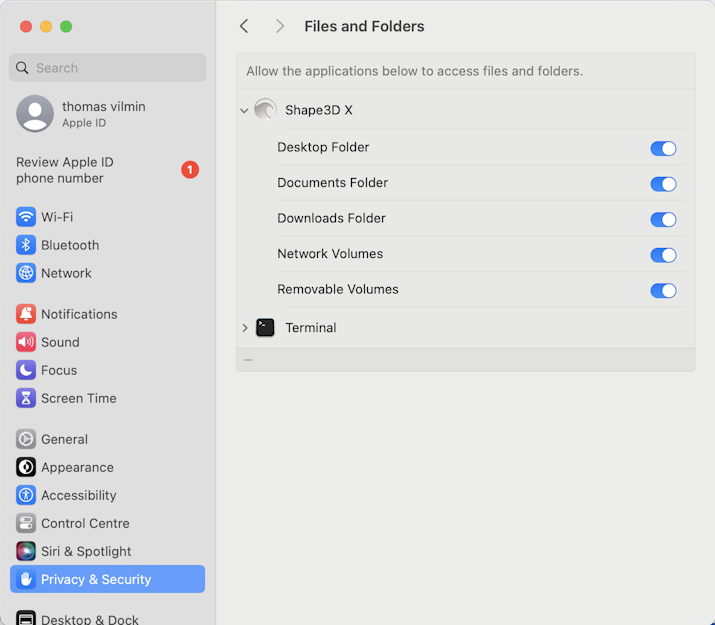
If you're experiencing repeated crashes of Shape3d you should also look at the "App Management" parameters and allow Shape3d X to update or delete other applications:
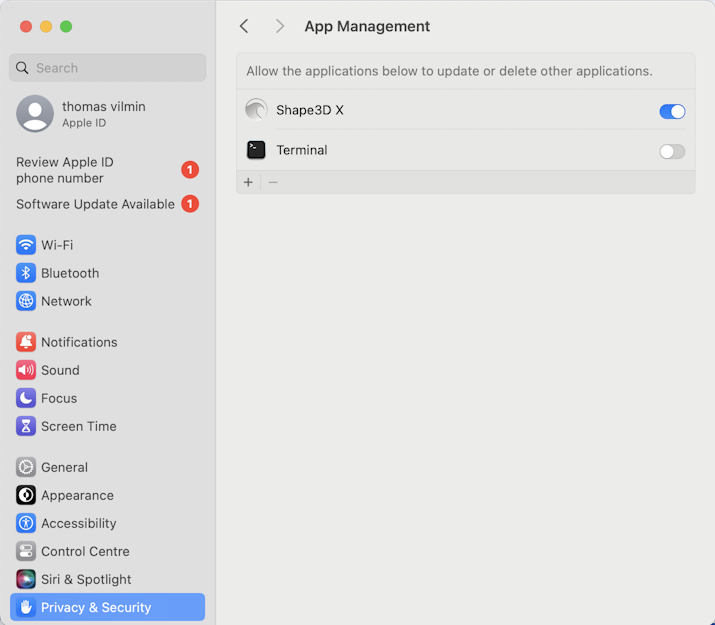
For any other problem with the installation of Shape3d X on your Mac check the FAQ: www.shape3d.com/FAQ.aspx