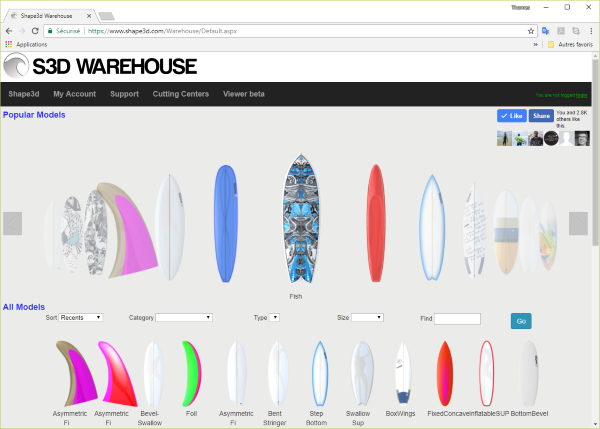Create a 3D Web Viewer
You can create a 3D web viewer for your boards directly from Shape3d X:
- From the menu Files -> Shape3d Warehouse -> Upload the board... in all the modes.
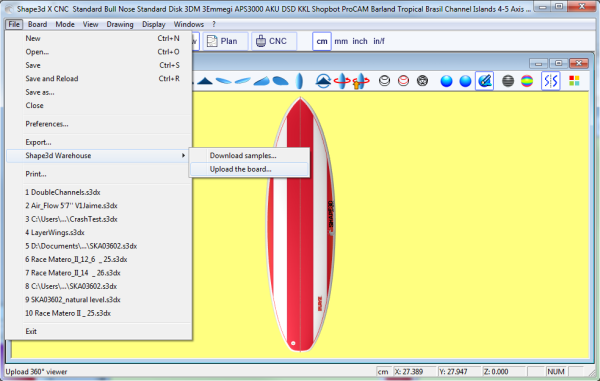
- Or from the "Upload 3D viewer" button in the toolbar of the 3D view.
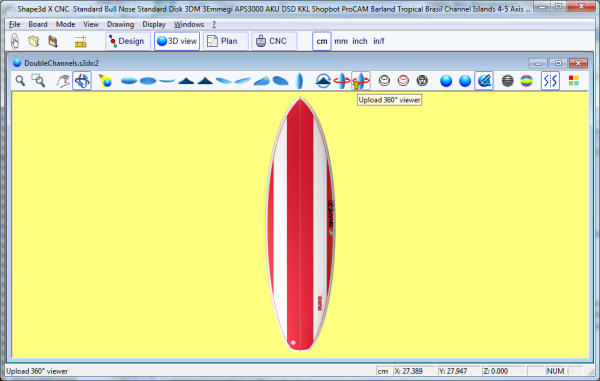
The prefered board position to start the 3D viewer is vertical, but if you have a web viewers license you can start in any position.
To start creating the viewer you'll need to be connected to the Internet and
login to the account you created on our website using your email and password:
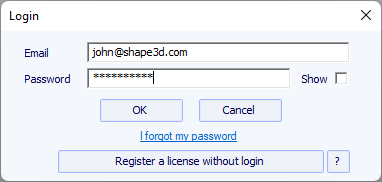
If you login succesfully the 3D Viewer's parameters window will pop up.
Some parameters are only editable if you applied to a web viewers license.
If you don't have a license you can still upload your boards in the Shape3d
Warehouse and create a 3D web viewer though. It will be limited to 10 boards
then, and you won't be allowed to use the 3D viewers in your own website.
Checking the Display in the Warehouse box will make your board
appear in the Shape3d Warehouse web page.
You can then add Comments and choose the Category
(Surfboard, Windsurf...) and Type (Shortboard, longboard...).
Checking the Allow download box will add a
Download link on the page of your board in the
Shape3d Warehouse, so the s3dx file will be free to download.
Press OK to start capturing the screen shots of the rotating board.
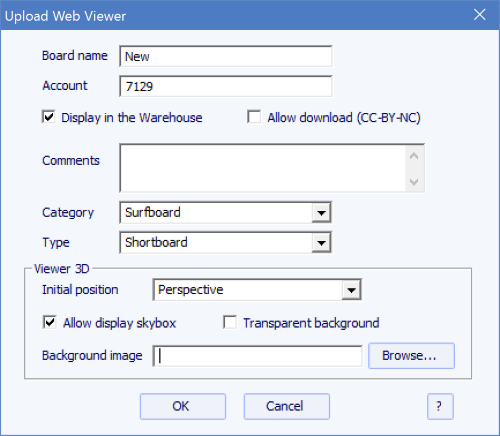
Once the 3D export is finished Shape3d will ask you the confirm that you want to upload the viewer on the Shape3d server. Press OK to proceed.
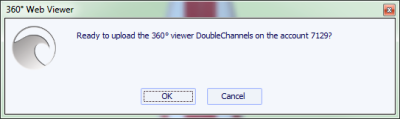
Uploading the viewer can take more than a minute...
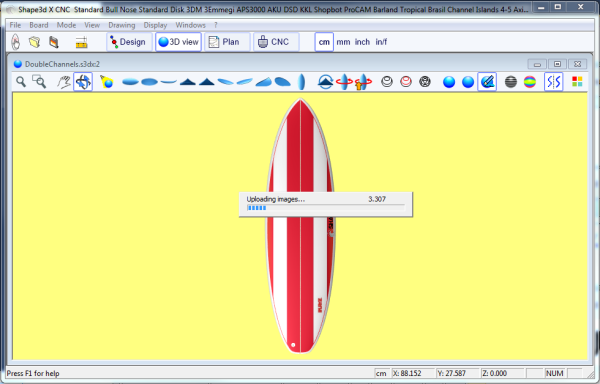
Once it's finished, if you have a web viewers license, you'll get the
piece of code that you should use in your website: it's an iframe that is very
easy to include in a webpage and works with every web browser.
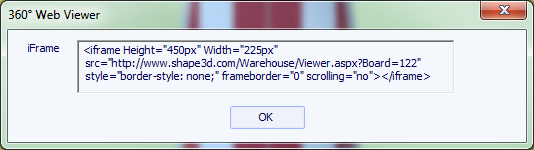
If you checked the Display in the Warehouse box, the
board page will open in your default web browser:
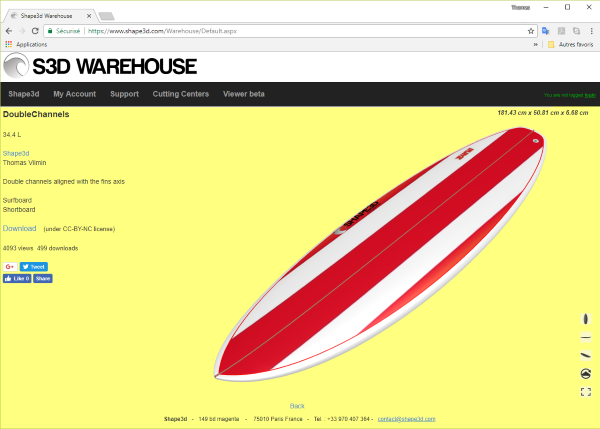
You can access the list of your web viewers on the page
My Boards
of
www.shape3d.com. This page allows you
checking the parameters, and deleting the ones you don't want anymore.
Note that you can create a new web viewer for a board that already has one
directly from Shape3d. You don't need to delete the existing viewer first.
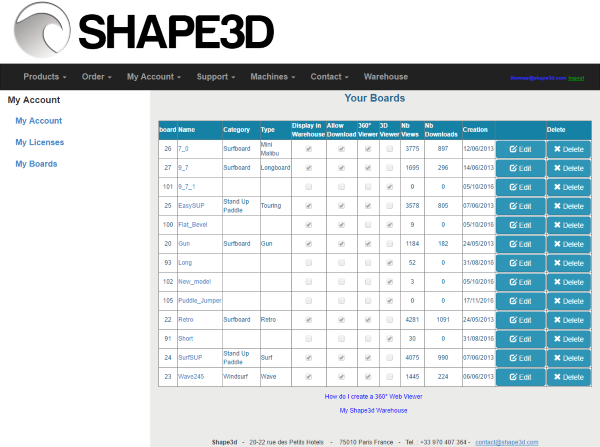
The link at the bottom of the My Boards' page shows all your boards in the
Shape3d Warehouse.